SAFETY SITUATION
LOCATION INFORMATION
FLASHLIGHT & WHISTLE

Send notifications to your employees during disasters/emergencies or drills with the emergency management feature. Find out in which location your employees encountered the disaster and their safety status with a single click.
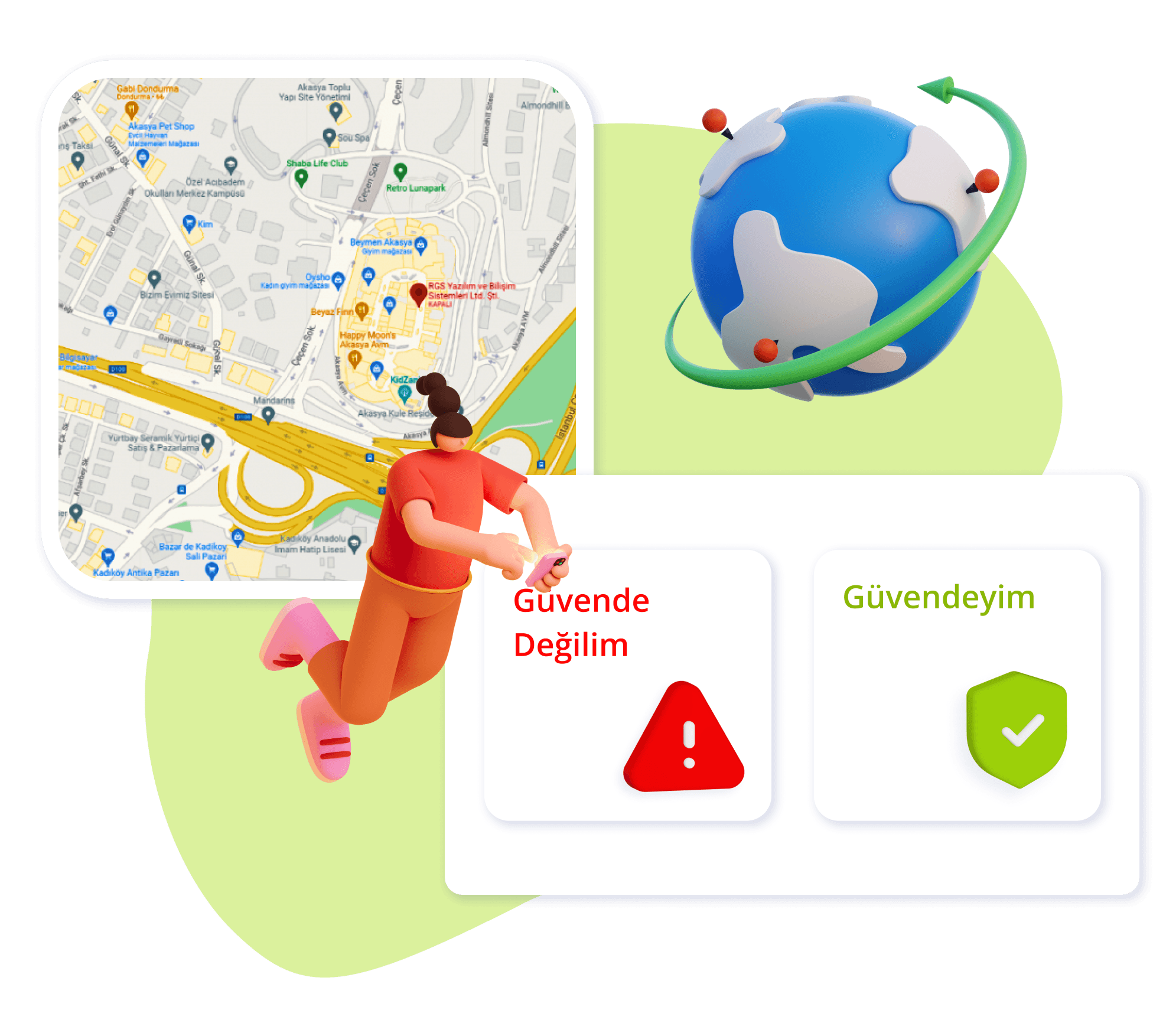
Position the company's emergency line or 112 emergency line in Hybee For emergency calls. Allow users to get instant support by quickly connecting to the relevant line from within the application.

In times of emergency, phones' whistle and flashlight features can be lifesavers. The whistle and flashlight functions offered by the Hybee app can be used by your employees to indicate their location when needed.
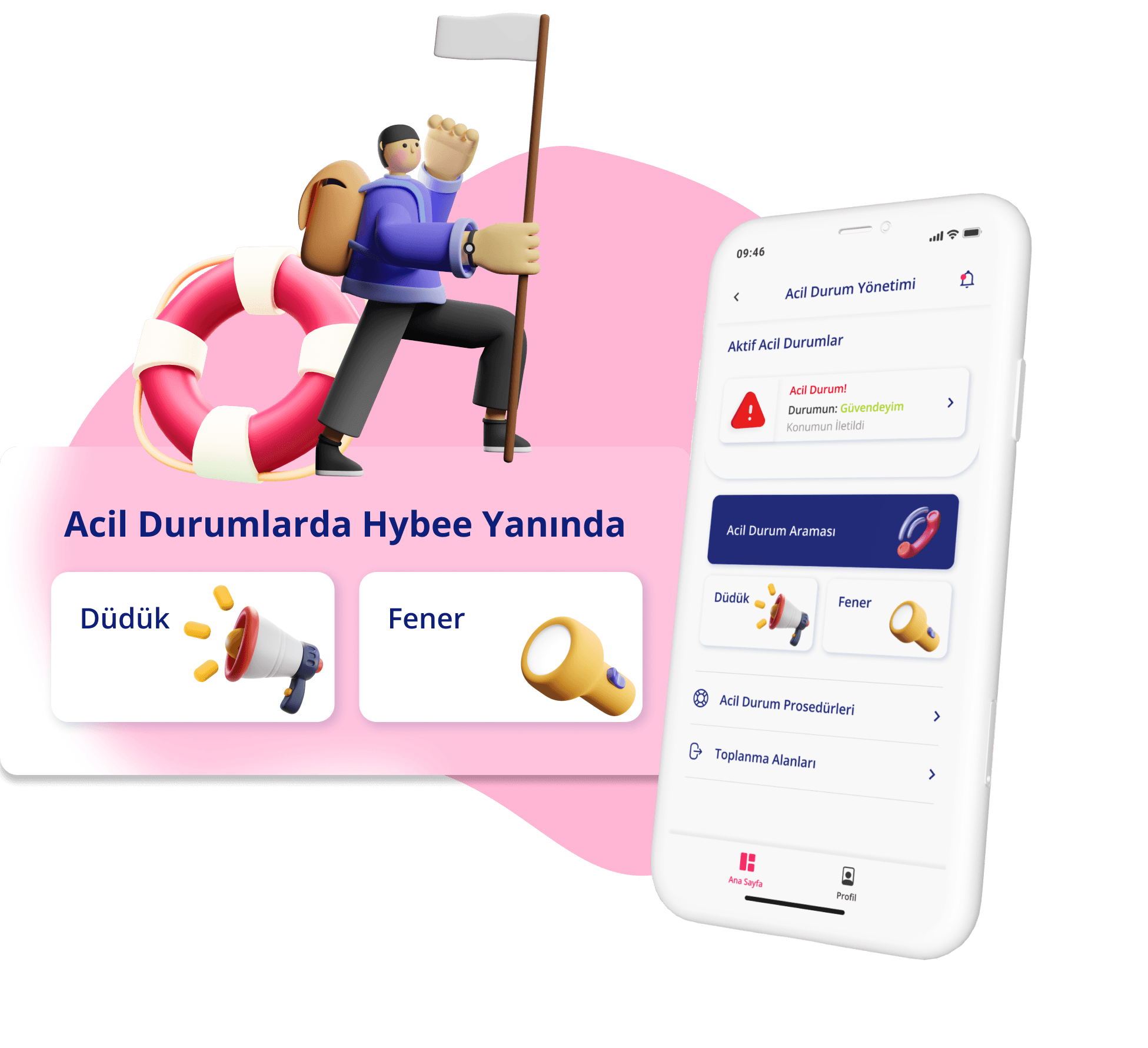
How do we get started with the product?
First step would be to subscribe as a company. We have both annual and monthly subscriptions. Please check our pricing here. Once you are subscribed any employees added to the system can download the app and log in with their company mail. Subscribe now to add a new color to your office days!
How can I plan my office day?
You can plan your office day easily with Hybee. Hybee allows you to make your decisions in the most optimal way possible. You can pick your building, floor, desk and state your transportation and meal choices. With Hybee you can work however you want.
Can I choose where and when I work?
Yes, you can select the building and the floor you want to work on. Also, choosing your desk from the floor plan is on the tip of your finger. You can pick and choose according to your needs. Moreover, your traditional office days are over since with Hybee, you are able to select the time period you are in your chosen office.
How do I change my profile settings?
Your profile settings aren’t subjected to change. It is provided by your company and the only information you can enter is your license plate.
Your message has been received and we will respond to you as soon as possible.
Hybee Support Team
Help